Java - Arrays
Java provides a data structure, the array, which stores a fixed-size sequential collection of elements of the same type. An array is used to store a collection of data, but it is often more useful to think of an array as a collection of variables of the same type.
Instead of declaring individual variables, such as number0, number1, ..., and number99, you declare one array variable such as numbers and use numbers[0], numbers[1], and ..., numbers[99] to represent individual variables.
This tutorial introduces how to declare array variables, create arrays, and process arrays using indexed variables.
Declaring Array Variables:
To use an array in a program, you must declare a variable to reference the array, and you must specify the type of array the variable can reference. Here is the syntax for declaring an array variable:
dataType[] arrayRefVar; // preferred way. or dataType arrayRefVar[]; // works but not preferred way.
Note: The style dataType[] arrayRefVar is preferred. The style dataType arrayRefVar[] comes from the C/C++ language and was adopted in Java to accommodate C/C++ programmers.
Example:
The following code snippets are examples of this syntax:
double[] myList; // preferred way. or double myList[]; // works but not preferred way.
Creating Arrays:
You can create an array by using the new operator with the following syntax:
arrayRefVar = new dataType[arraySize];
The above statement does two things:
- It creates an array using new dataType[arraySize];
- It assigns the reference of the newly created array to the variable arrayRefVar.
Declaring an array variable, creating an array, and assigning the reference of the array to the variable can be combined in one statement, as shown below:
dataType[] arrayRefVar = new dataType[arraySize];
Alternatively you can create arrays as follows:
dataType[] arrayRefVar = {value0, value1, ..., valuek};
The array elements are accessed through the index. Array indices are 0-based; that is, they start from 0 to arrayRefVar.length-1.
Example:
Following statement declares an array variable, myList, creates an array of 10 elements of double type and assigns its reference to myList:
double[] myList = new double[10];
Following picture represents array myList. Here, myList holds ten double values and the indices are from 0 to 9.
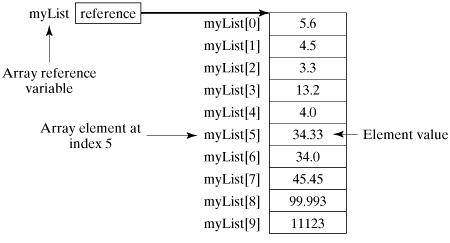
Processing Arrays:
When processing array elements, we often use either for loop or foreach loop because all of the elements in an array are of the same type and the size of the array is known.
Example:
Here is a complete example of showing how to create, initialize and process arrays:
public class TestArray { public static void main(String[] args) { double[] myList = {1.9, 2.9, 3.4, 3.5}; // Print all the array elements for (int i = 0; i < myList.length; i++) { System.out.println(myList[i] + " "); } // Summing all elements double total = 0; for (int i = 0; i < myList.length; i++) { total += myList[i]; } System.out.println("Total is " + total); // Finding the largest element double max = myList[0]; for (int i = 1; i < myList.length; i++) { if (myList[i] > max) max = myList[i]; } System.out.println("Max is " + max); } }
This would produce the following result:
1.9 2.9 3.4 3.5 Total is 11.7 Max is 3.5
The foreach Loops:
JDK 1.5 introduced a new for loop known as foreach loop or enhanced for loop, which enables you to traverse the complete array sequentially without using an index variable.
Example:
The following code displays all the elements in the array myList:
public class TestArray { public static void main(String[] args) { double[] myList = {1.9, 2.9, 3.4, 3.5}; // Print all the array elements for (double element: myList) { System.out.println(element); } } }
This would produce the following result:
1.9 2.9 3.4 3.5
Passing Arrays to Methods:
Just as you can pass primitive type values to methods, you can also pass arrays to methods. For example, the following method displays the elements in an int array:
public static void printArray(int[] array) { for (int i = 0; i < array.length; i++) { System.out.print(array[i] + " "); } }
You can invoke it by passing an array. For example, the following statement invokes the printArray method to display 3, 1, 2, 6, 4, and 2:
printArray(new int[]{3, 1, 2, 6, 4, 2});
Returning an Array from a Method:
A method may also return an array. For example, the method shown below returns an array that is the reversal of another array:
public static int[] reverse(int[] list) { int[] result = new int[list.length]; for (int i = 0, j = result.length - 1; i < list.length; i++, j--) { result[j] = list[i]; } return result; }
The Arrays Class:
The java.util.Arrays class contains various static methods for sorting and searching arrays, comparing arrays, and filling array elements. These methods are overloaded for all primitive types.
| SN | Methods with Description | |||||||||||||||||||||||||||||||||||||||||||||||||||||||||||||||||||||||||||||||||||||||||||||||||||||||||||||||||||||||||||||||||||||||||||||||||||||||||||||||||||||||||||||||||||||||||||||||||||||||||||||||||||||||||||||||||||||||||||||||||||||||||||||||||||||||||||||||||||||||||||||||||||||||||||||||||||||||||||||||||||||||||||||||||||||||||||||||||||||||||||||
|---|---|---|---|---|---|---|---|---|---|---|---|---|---|---|---|---|---|---|---|---|---|---|---|---|---|---|---|---|---|---|---|---|---|---|---|---|---|---|---|---|---|---|---|---|---|---|---|---|---|---|---|---|---|---|---|---|---|---|---|---|---|---|---|---|---|---|---|---|---|---|---|---|---|---|---|---|---|---|---|---|---|---|---|---|---|---|---|---|---|---|---|---|---|---|---|---|---|---|---|---|---|---|---|---|---|---|---|---|---|---|---|---|---|---|---|---|---|---|---|---|---|---|---|---|---|---|---|---|---|---|---|---|---|---|---|---|---|---|---|---|---|---|---|---|---|---|---|---|---|---|---|---|---|---|---|---|---|---|---|---|---|---|---|---|---|---|---|---|---|---|---|---|---|---|---|---|---|---|---|---|---|---|---|---|---|---|---|---|---|---|---|---|---|---|---|---|---|---|---|---|---|---|---|---|---|---|---|---|---|---|---|---|---|---|---|---|---|---|---|---|---|---|---|---|---|---|---|---|---|---|---|---|---|---|---|---|---|---|---|---|---|---|---|---|---|---|---|---|---|---|---|---|---|---|---|---|---|---|---|---|---|---|---|---|---|---|---|---|---|---|---|---|---|---|---|---|---|---|---|---|---|---|---|---|---|---|---|---|---|---|---|---|---|---|---|---|---|---|---|---|---|---|---|---|---|---|---|---|---|---|---|---|---|---|---|---|---|---|---|---|---|---|---|---|---|---|---|---|---|---|---|---|---|---|---|---|---|---|---|---|---|---|---|---|---|---|---|---|---|---|---|---|---|---|---|---|---|---|---|---|---|---|---|---|---|---|
| 1 | public static int binarySearch(Object[] a, Object key) Searches the specified array of Object ( Byte, Int , double, etc.) for the specified value using the binary search algorithm. The array must be sorted prior to making this call. This returns index of the search key, if it is contained in the list; otherwise, (-(insertion point + 1). | |||||||||||||||||||||||||||||||||||||||||||||||||||||||||||||||||||||||||||||||||||||||||||||||||||||||||||||||||||||||||||||||||||||||||||||||||||||||||||||||||||||||||||||||||||||||||||||||||||||||||||||||||||||||||||||||||||||||||||||||||||||||||||||||||||||||||||||||||||||||||||||||||||||||||||||||||||||||||||||||||||||||||||||||||||||||||||||||||||||||||||||
| 2 | public static boolean equals(long[] a, long[] a2) Returns true if the two specified arrays of longs are equal to one another. Two arrays are considered equal if both arrays contain the same number of elements, and all corresponding pairs of elements in the two arrays are equal. This returns true if the two arrays are equal. Same method could be used by all other primitive data types (Byte, short, Int, etc.) | |||||||||||||||||||||||||||||||||||||||||||||||||||||||||||||||||||||||||||||||||||||||||||||||||||||||||||||||||||||||||||||||||||||||||||||||||||||||||||||||||||||||||||||||||||||||||||||||||||||||||||||||||||||||||||||||||||||||||||||||||||||||||||||||||||||||||||||||||||||||||||||||||||||||||||||||||||||||||||||||||||||||||||||||||||||||||||||||||||||||||||||
| 3 | public static void fill(int[] a, int val) Assigns the specified int value to each element of the specified array of ints. Same method could be used by all other primitive data types (Byte, short, Int etc.) | |||||||||||||||||||||||||||||||||||||||||||||||||||||||||||||||||||||||||||||||||||||||||||||||||||||||||||||||||||||||||||||||||||||||||||||||||||||||||||||||||||||||||||||||||||||||||||||||||||||||||||||||||||||||||||||||||||||||||||||||||||||||||||||||||||||||||||||||||||||||||||||||||||||||||||||||||||||||||||||||||||||||||||||||||||||||||||||||||||||||||||||
| 4 | public static void sort(Object[] a) Sorts the specified array of objects into ascending order, according to the natural ordering of its elements. Same method could be used by all other primitive data types ( Byte, short, Int, etc.) Java - Date & Time
Java provides the Date class available in java.util package, this class encapsulates the current date and time.
The Date class supports two constructors. The first constructor initializes the object with the current date and time.
Date( )
The following constructor accepts one argument that equals the number of milliseconds that have elapsed since midnight, January 1, 1970
Date(long millisec)
Once you have a Date object available, you can call any of the following support methods to play with dates:
Getting Current Date & Time
This is very easy to get current date and time in Java. You can use a simple Date object with toString()method to print current date and time as follows:
import java.util.Date; public class DateDemo { public static void main(String args[]) { // Instantiate a Date object Date date = new Date(); // display time and date using toString() System.out.println(date.toString()); } }
This would produce the following result:
Mon May 04 09:51:52 CDT 2009 Date Comparison:
There are following three ways to compare two dates:
Date Formatting using SimpleDateFormat:
SimpleDateFormat is a concrete class for formatting and parsing dates in a locale-sensitive manner. SimpleDateFormat allows you to start by choosing any user-defined patterns for date-time formatting. For example:
import java.util.*; import java.text.*; public class DateDemo { public static void main(String args[]) { Date dNow = new Date( ); SimpleDateFormat ft = new SimpleDateFormat ("E yyyy.MM.dd 'at' hh:mm:ss a zzz"); System.out.println("Current Date: " + ft.format(dNow)); } }
This would produce the following result:
Current Date: Sun 2004.07.18 at 04:14:09 PM PDT Simple DateFormat format codes:
To specify the time format, use a time pattern string. In this pattern, all ASCII letters are reserved as pattern letters, which are defined as the following:
Date Formatting using printf:
Date and time formatting can be done very easily using printf method. You use a two-letter format, starting with t and ending in one of the letters of the table given below. For example:
import java.util.Date; public class DateDemo { public static void main(String args[]) { // Instantiate a Date object Date date = new Date(); // display time and date using toString() String str = String.format("Current Date/Time : %tc", date ); System.out.printf(str); } }
This would produce the following result:
Current Date/Time : Sat Dec 15 16:37:57 MST 2012
It would be a bit silly if you had to supply the date multiple times to format each part. For that reason, a format string can indicate the index of the argument to be formatted.
The index must immediately follow the % and it must be terminated by a $. For example:
import java.util.Date; public class DateDemo { public static void main(String args[]) { // Instantiate a Date object Date date = new Date(); // display time and date using toString() System.out.printf("%1$s %2$tB %2$td, %2$tY", "Due date:", date); } }
This would produce the following result:
Due date: February 09, 2004
Alternatively, you can use the < flag. It indicates that the same argument as in the preceding format specification should be used again. For example:
import java.util.Date; public class DateDemo { public static void main(String args[]) { // Instantiate a Date object Date date = new Date(); // display formatted date System.out.printf("%s %tB %<te, %<tY", "Due date:", date); } }
This would produce the following result:
Due date: February 09, 2004 Date and Time Conversion Characters:
There are other useful classes related to Date and time. For more details, you can refer to Java Standard documentation.
Parsing Strings into Dates:
The SimpleDateFormat class has some additional methods, notably parse( ) , which tries to parse a string according to the format stored in the given SimpleDateFormat object. For example:
import java.util.*; import java.text.*; public class DateDemo { public static void main(String args[]) { SimpleDateFormat ft = new SimpleDateFormat ("yyyy-MM-dd"); String input = args.length == 0 ? "1818-11-11" : args[0]; System.out.print(input + " Parses as "); Date t; try { t = ft.parse(input); System.out.println(t); } catch (ParseException e) { System.out.println("Unparseable using " + ft); } } }
A sample run of the above program would produce the following result:
$ java DateDemo 1818-11-11 Parses as Wed Nov 11 00:00:00 GMT 1818 $ java DateDemo 2007-12-01 2007-12-01 Parses as Sat Dec 01 00:00:00 GMT 2007 Sleeping for a While:
You can sleep for any period of time from one millisecond up to the lifetime of your computer. For example, following program would sleep for 10 seconds:
import java.util.*; public class SleepDemo { public static void main(String args[]) { try { System.out.println(new Date( ) + "\n"); Thread.sleep(5*60*10); System.out.println(new Date( ) + "\n"); } catch (Exception e) { System.out.println("Got an exception!"); } } }
This would produce the following result:
Sun May 03 18:04:41 GMT 2009 Sun May 03 18:04:51 GMT 2009 Measuring Elapsed Time:
Sometimes, you may need to measure point in time in milliseconds. So let's re-write above example once again:
import java.util.*; public class DiffDemo { public static void main(String args[]) { try { long start = System.currentTimeMillis( ); System.out.println(new Date( ) + "\n"); Thread.sleep(5*60*10); System.out.println(new Date( ) + "\n"); long end = System.currentTimeMillis( ); long diff = end - start; System.out.println("Difference is : " + diff); } catch (Exception e) { System.out.println("Got an exception!"); } } }
This would produce the following result:
Sun May 03 18:16:51 GMT 2009 Sun May 03 18:16:57 GMT 2009 Difference is : 5993 GregorianCalendar Class:
GregorianCalendar is a concrete implementation of a Calendar class that implements the normal Gregorian calendar with which you are familiar. I did not discuss Calendar class in this tutorial, you can look standard Java documentation for this.
The getInstance( ) method of Calendar returns a GregorianCalendar initialized with the current date and time in the default locale and time zone. GregorianCalendar defines two fields: AD and BC. These represent the two eras defined by the Gregorian calendar.
There are also several constructors for GregorianCalendar objects:
Here is the list of few useful support methods provided by GregorianCalendar class:
Example:import java.util.*; public class GregorianCalendarDemo { public static void main(String args[]) { String months[] = { "Jan", "Feb", "Mar", "Apr", "May", "Jun", "Jul", "Aug", "Sep", "Oct", "Nov", "Dec"}; int year; // Create a Gregorian calendar initialized // with the current date and time in the // default locale and timezone. GregorianCalendar gcalendar = new GregorianCalendar(); // Display current time and date information. System.out.print("Date: "); System.out.print(months[gcalendar.get(Calendar.MONTH)]); System.out.print(" " + gcalendar.get(Calendar.DATE) + " "); System.out.println(year = gcalendar.get(Calendar.YEAR)); System.out.print("Time: "); System.out.print(gcalendar.get(Calendar.HOUR) + ":"); System.out.print(gcalendar.get(Calendar.MINUTE) + ":"); System.out.println(gcalendar.get(Calendar.SECOND)); // Test if the current year is a leap year if(gcalendar.isLeapYear(year)) { System.out.println("The current year is a leap year"); } else { System.out.println("The current year is not a leap year"); } } }
This would produce the following result:
Date: Apr 22 2009 Time: 11:25:27 The current year is not a leap year |

No comments:
Post a Comment